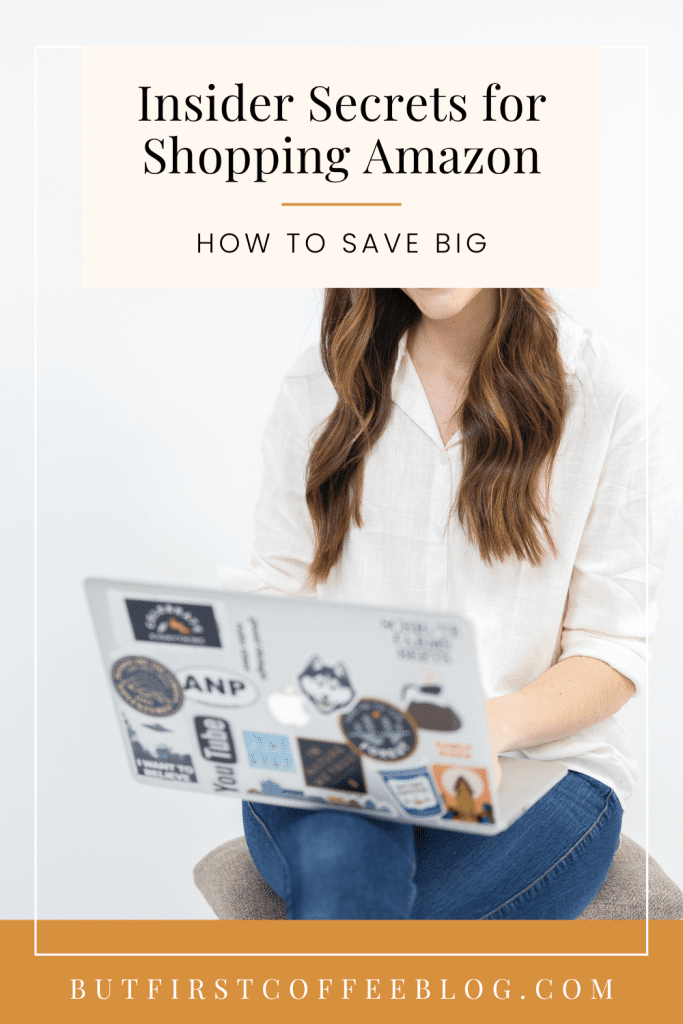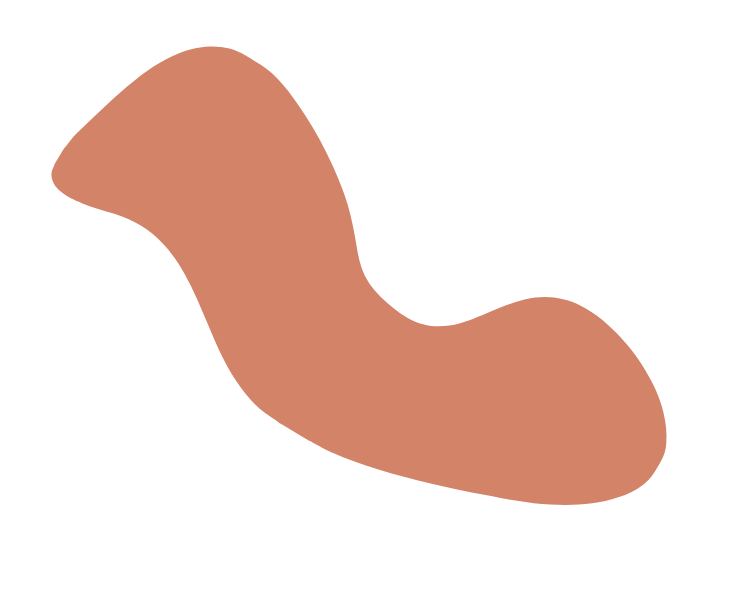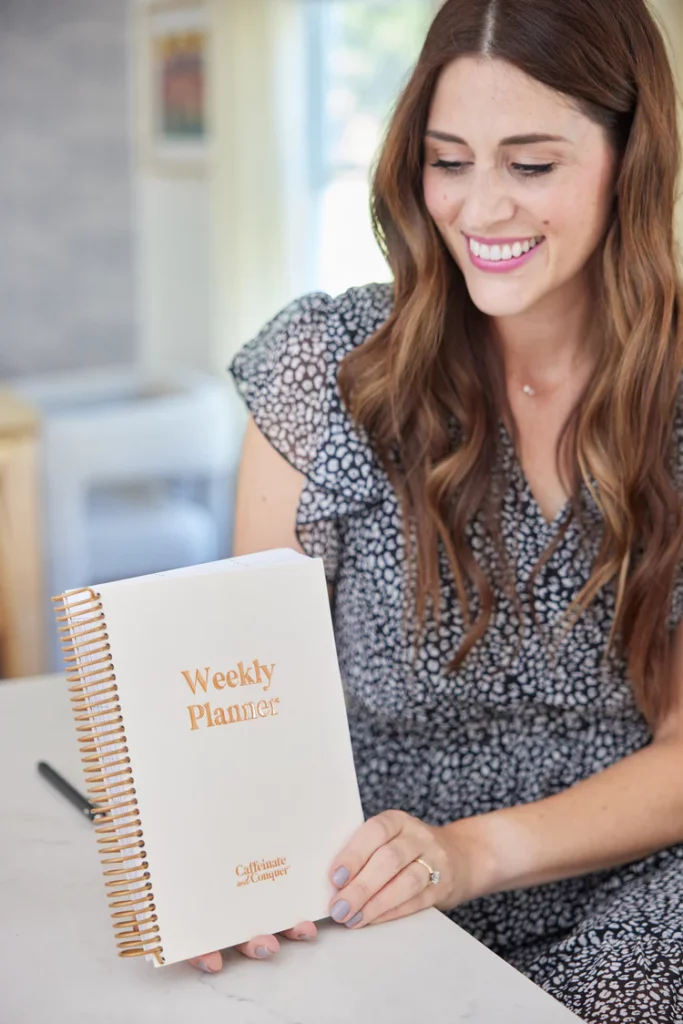I’ll be honest, sometimes I have a love-hate relationship with Amazon. That might be a little taboo to say as someone who creates a lot of Amazon content. I love sharing Amazon finds, and full disclosure, I’m an Amazon affiliate, which means I can make money when someone buys something I recommend on Amazon. Plus, Amazon is so convenient, it’s easy to find what I need, and things can sometimes even show up the same day I order them.
But, as many of you know, there are two things I really dislike and that’s 1, spending money I don’t need to, and 2, accumulating excess stuff in my house that I don’t need. Amazon can certainly exasperate both of these problems.
However, being a “professional amazon shopper” if you will, in the sense that I spend a lot more time on Amazon than the average person, searching for new products, finding good deals, scoping out sales, and testing gadgets, I’ve found a very good balance with Amazon. How to use it in a way that I’m saving money, getting convenience, and finding products that add value to my life, without overspending and ending up too with much excess. So today I want to share some of these tips, including how I get the best products, hacks for navigating the site to find the best listings, and saving you time and money when using the site.
Amazon Prime (is it really worth it?)
Amazon Prime costs $14.99 a month and you do get a lot with this service. Most of us only think of the shipping perks (free 2-day shipping and same-day delivery where available). But it comes with more than that, you get access to Amazon Prime video streaming, Amazon Music with free access to hundreds of playlists, a free kindle library, and access to some of their other features like Subscribe and Save, Amazon Try Before You Buy, and Amazon’s Personal Shopper. With all of this in mind, it’s not hard to consider $14.99/month worth the cost.
With average shipping costs for many online purchases ranging between $5-$15 (or more) you really only need to use Amazon 1-2x a month to make it worth the price. And if you take advantage of ANY of the other perks, to me, the cost is really a no-brainer. Personally, we use almost all of the features available to us, and it definitely saves us a lot of money.
That being said, I think an Amazon membership is like a Costco membership. If you use a Costco membership to really stock up on true essentials, get your groceries, and buy a lot of your go-to items at a discount, it’s obviously a great money-saver. But if you fall into the trap of getting tons of extras every time you go that throw off your budget, it’s probably not working out for you. You’re essentially just throwing away any money that you saved. Amazon Prime is just like that. If you find you’re overbuying or getting a lot of extras you don’t REALLY need simply because of the convenience of Amazon, it could be doing you more harm than good.
Subscribe and Save
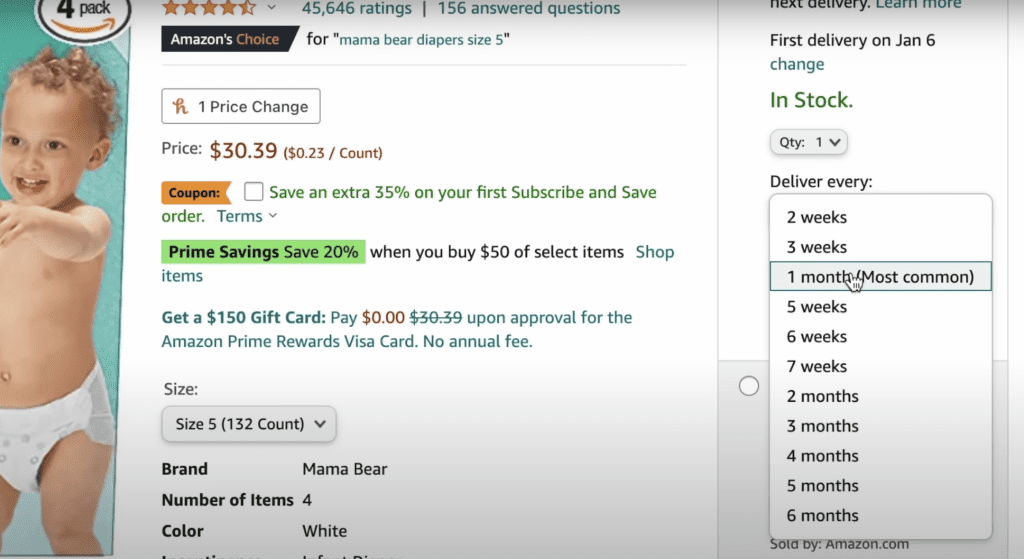
One Amazon perk I think more people should take advantage of is their Subscribe and Save program. This allows you to subscribe to items you repurchase frequently, and when you have five subscribe and save items in a month you unlock the top tier savings, which is anywhere from 10-15%. I really love this as a busy mom, because right as I’m about to run out of something, it shows up on my doorstep. You can totally customize it exactly how you want: once a month, every four months, twice per month, whatever frequency and amount you need. Plus you can always skip or add months. I have it set up for diapers, wipes, frequently used cleaning supplies, our dog food, and batteries. The possibilities here are endless; paper towels, beauty supplies, pantry items, and more. It’s saved me SO many times from thinking I was going to have to run out to the store when I was running low. And it saves me anywhere from 5-15% on the items I always buy anyway.
Finding the best products
As I said, I spend more time than the average person on Amazon, scouring the site for the best finds. So I’ll let you in on my little secrets for finding the best stuff. First and foremost, there is this little button at the top left corner that says “All” and when you click it you’ll get a pop-out menu that will let you drill down on products. The top three options will always give you a peek at some of the best sellers right now. Personally, I have excellent luck with Amazon bestsellers. Of course, there are always duds, but odds are it’s a worthwhile product. It also highlights new releases, which maybe isn’t something the average person wants to know, but it’s interesting to see what’s just been taking off recently–I find some of my best NEW products here.
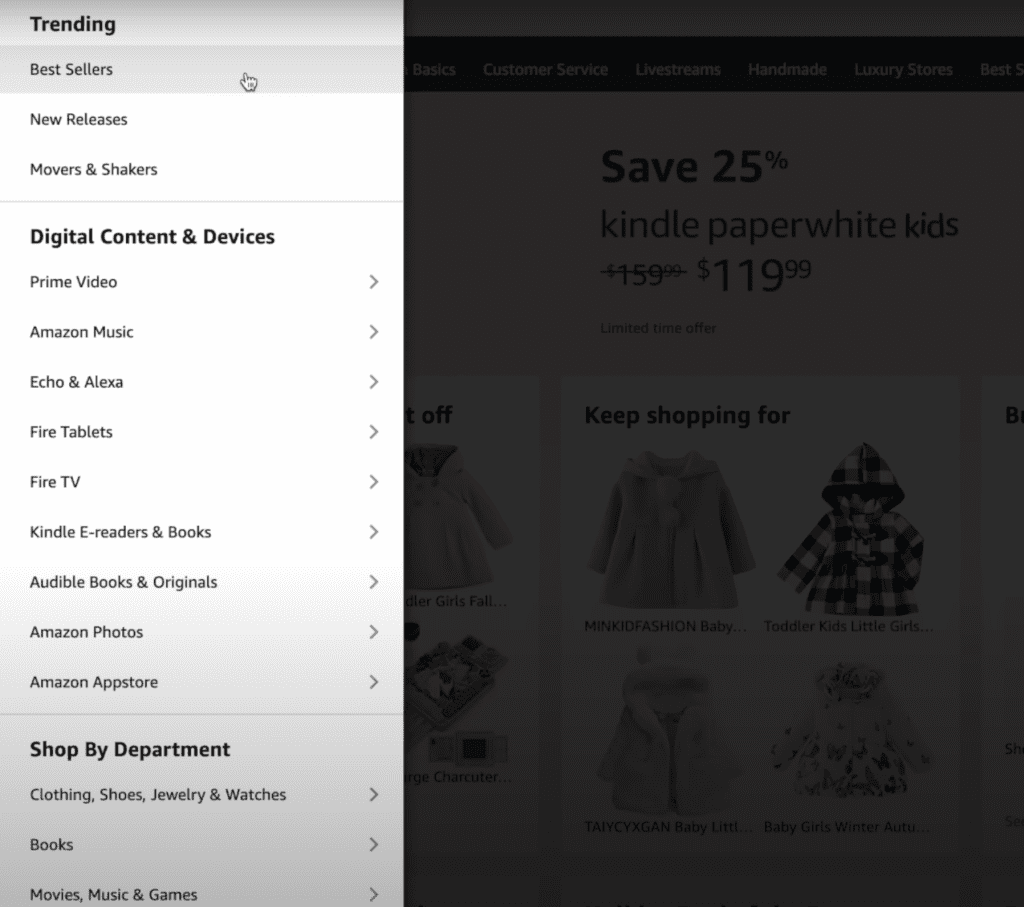
Also found in the left navigation bar:
Small and medium-sized business tab – I love to scour this area when I’m looking for products so that I can use the convenience of Amazon while still supporting a small business.
Climate Pledge – Amazon made a commitment to reach net-zero carbon emissions by 2040 and as part of this, you can shop items with a Climate Pledge seal. It just allows you to easily discover sustainable products since products with that seal have one or more sustainability certifications.
Shop by Interest – This can be a great place for gift ideas. It’s a bunch of curated lists from Amazon influencers who have created lists by categories. Shop for pet lovers, cooking, beauty, electronics, etc.
Subscription Boxes – Another little hidden gem of Amazon is their subscription boxes, these make such good gifts and often have great deals. Send boxes of everything from toys and craft boxes for kids, food lover boxes, books, self-care, etc.
Amazon Warehouse – This has a bunch of discounted items because they are either refurbished or open-box, meaning it’s something someone else ordered and opened, but then returned.
Amazon Outlet – Essentially the outlet store of Amazon. Clearance and discounted items are all at least 20% off or more from reputable amazon sellers simply because it’s overstock, out of season, or they just bought more than they really needed.
Handmade – Just a cool way to drill down to some of the handmade stuff on Amazon.
How to avoid overspending on Amazon:
1. Utilize the ‘Save for Later’ button
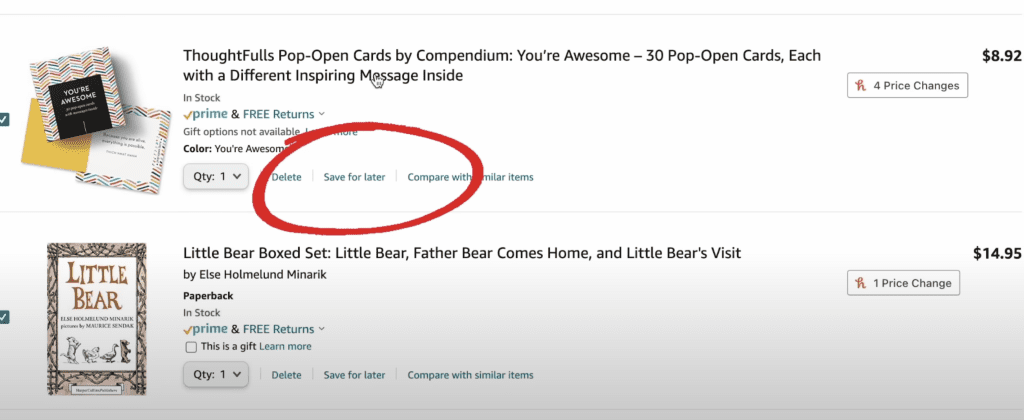
Get into the habit of ‘adding to cart’, but not always checking out immediately. My save for later folder on Amazon has got to be 100s of products long. I’m almost never buying things immediately when I’m searching on Amazon. I’m constantly adding items to my cart and then once a week/month, I’ll go through my cart and determine which items I actually need to buy right NOW–which very often is only like 1/10th of what’s in my cart. The Save for Later option is a beautiful thing. It gives you the option to say “yeah, I want to buy this” without the commitment of actually purchasing it. It allows you to take a few days or a week and come back to it to re-evaluate if it’s something you really need. When you see everything added up and get the full total, you’ll likely realize that you don’t need ALL of it. As opposed to making small $10 and $15 purchases here and there, which doesn’t feel as big, but adds up quick. If you’re not ready to buy it now, hit the save for later button, so you can technically still keep it in your cart and come back to it later. Having the option to ‘Save for Later’ has saved me from a lot of impulse purchases.
2. Install the Honey Extension and set up price alerts
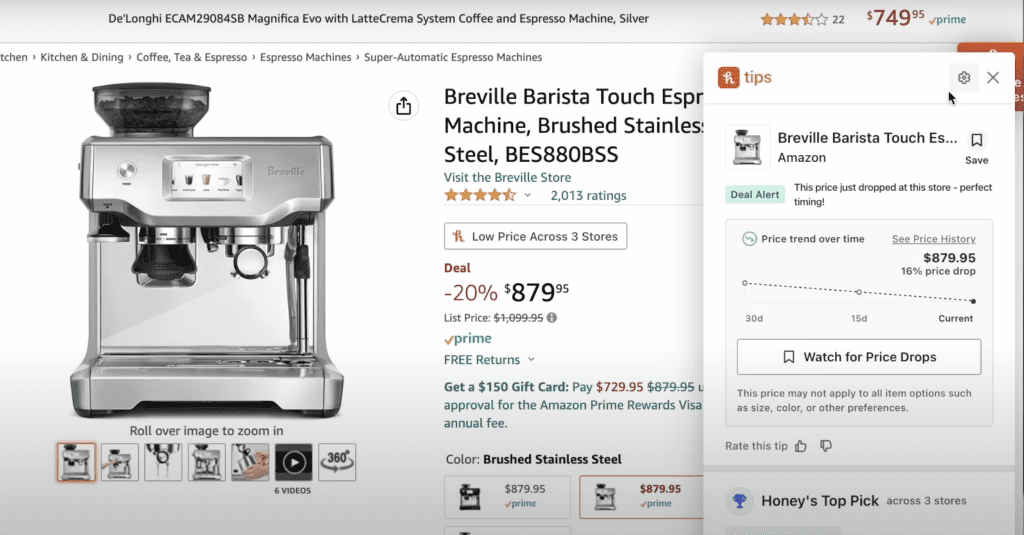
This is an extension that you add to google chrome that can help save you money. Essentially it’s going to do a couple of things for you on Amazon. First, when you click it, it’s going to tell you the price of an item on Amazon compared to other retailers and it will let you know if you are getting the best deal at Amazon or if you should purchase elsewhere.
Secondly, you can set up a price alert for an item that you want to keep tabs on, and Honey will send you a notification if the price ever drops. Amazon prices can also fluctuate A LOT, so the Honey app will also help you know if they recently raised or lowered the price of something.