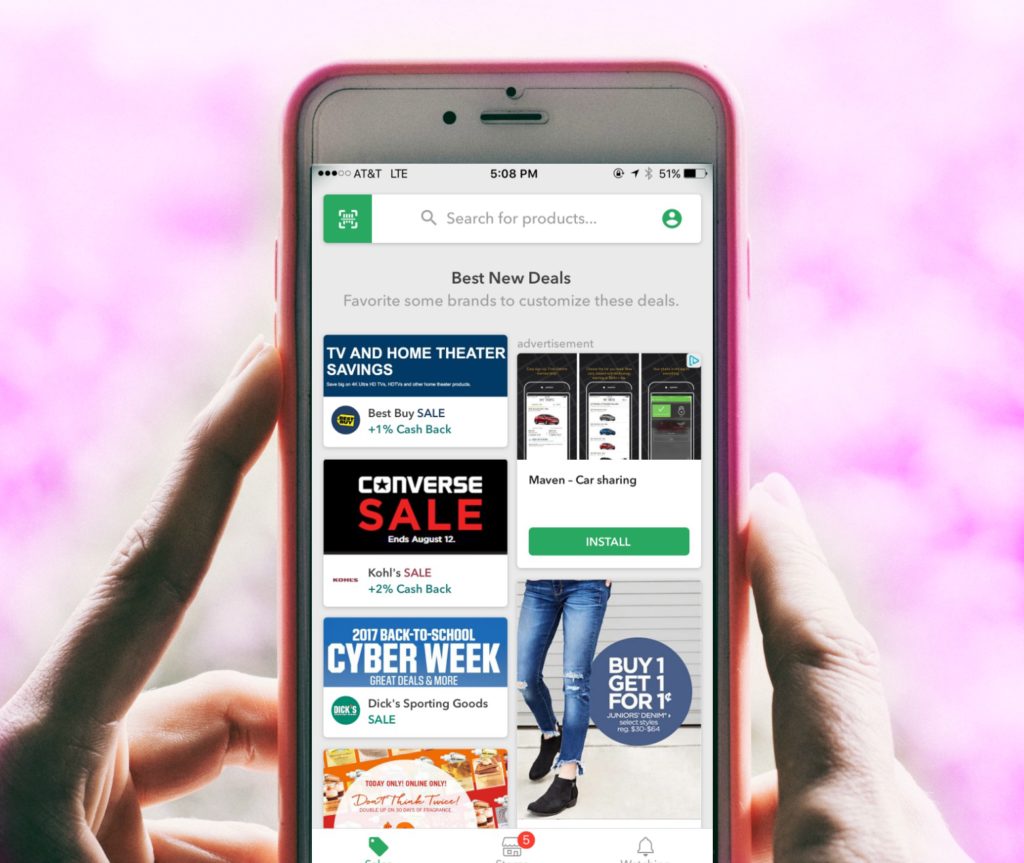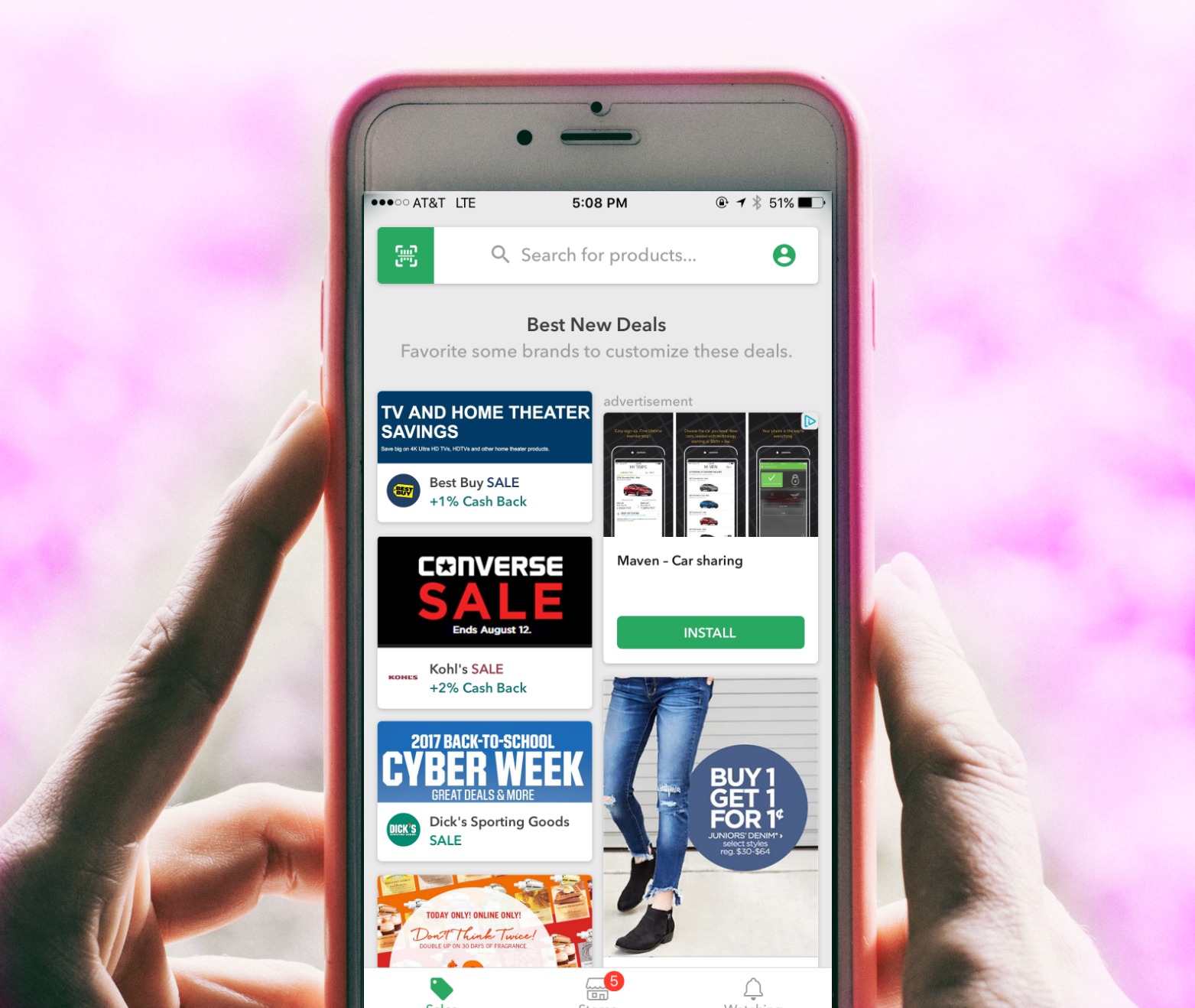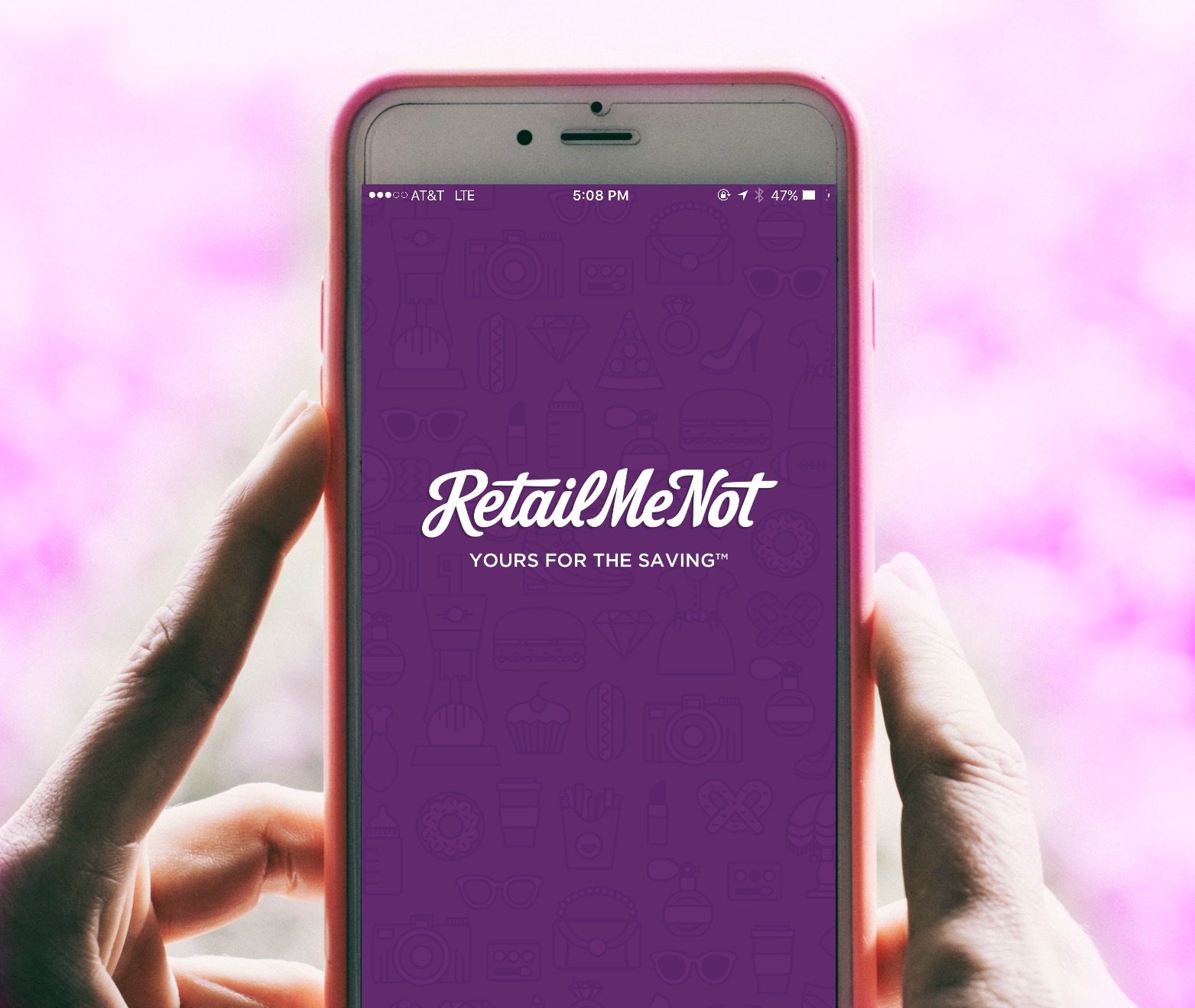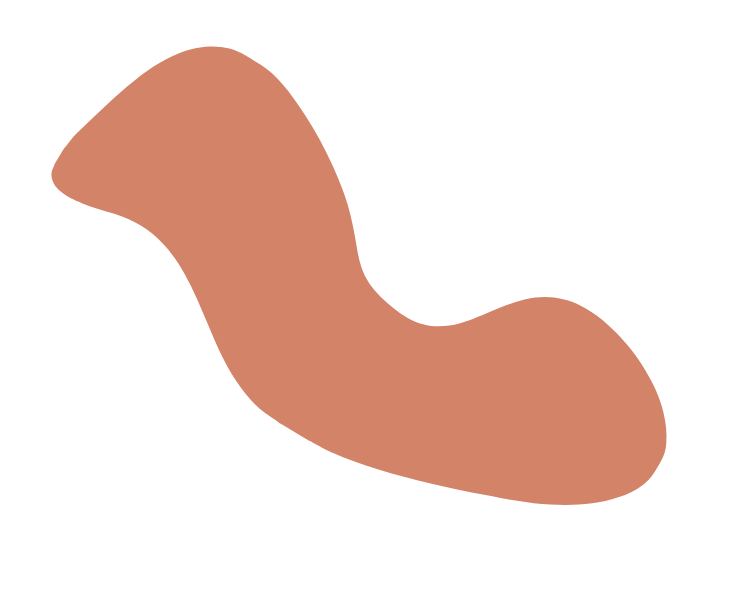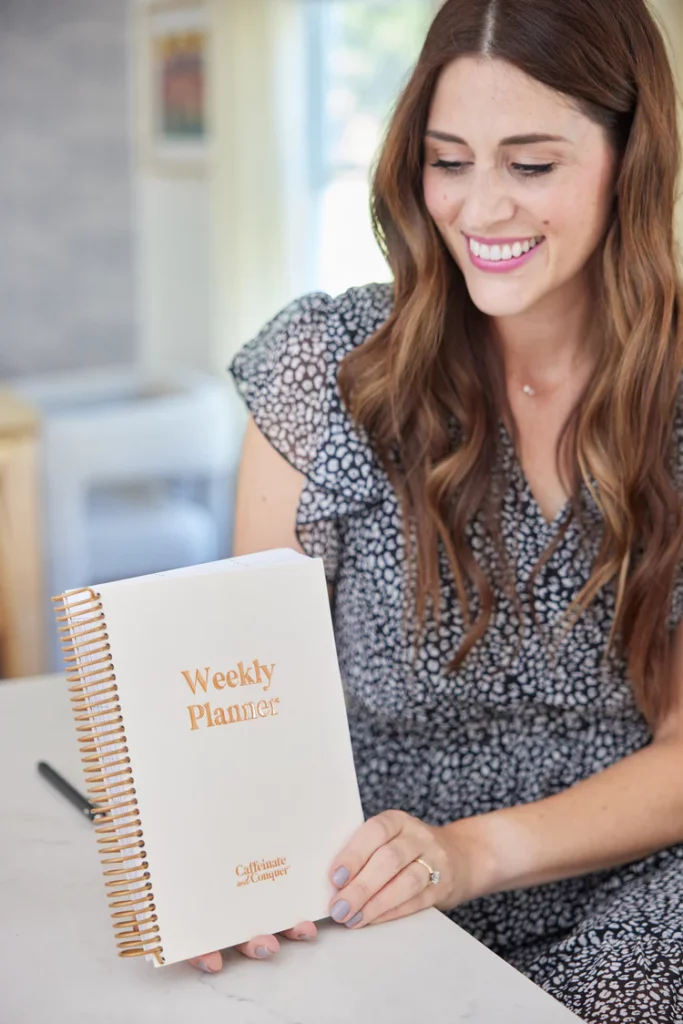Raise YO hand if you like saving money.
*Everyone raises their hand*
Yea. I thought so. As most of you know I’ve been trying to save money and cut things from my budget, and so I’ve been trying out a lot of money saving apps recently. There are A LOT of amazing apps out there for this you guys, holy moly. That’s why I decided I would break it down and do just the ones for shopping in today’s post. Then, later on, I’ll share my favorite apps for budgeting/saving if you all like this one!
Each one of these apps has its own pros and cons. While there are a lot of apps out there to choose from, I find these to be the ones I can easily and consistently use to save money. Some offer discounts, so give cash back, and some have rewards. Like I said, each one is a little different but what they all have in common is they will save you money when you’re shopping.
Let’s dive into these apps!
Money Saving Apps For Shopping
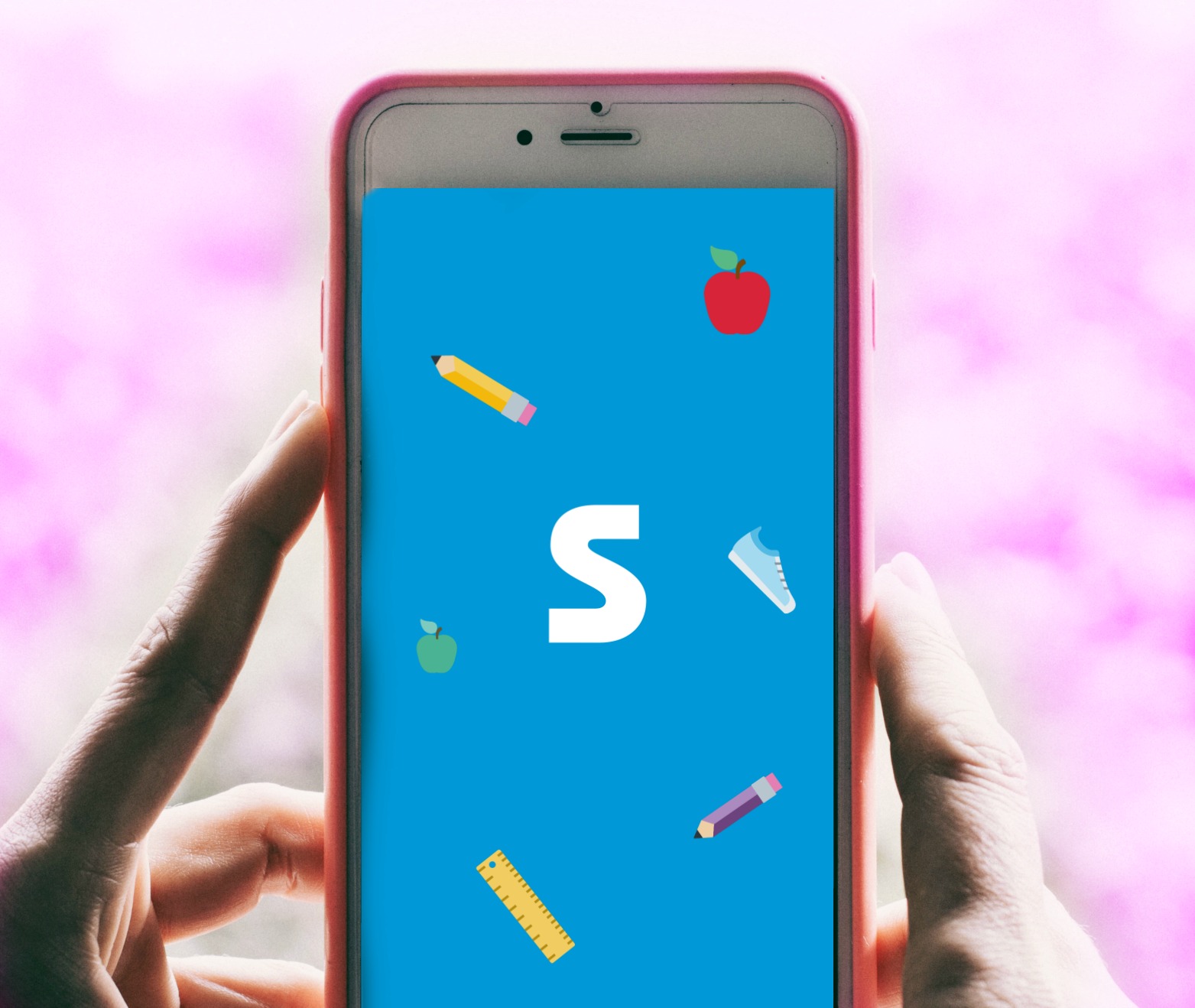
ShopKick
ShopKick is an app that allows you to save up kicks, and then you can trade those kicks in for gift cards at participating stores. There are four ways to get kicks.
-
- Walking into a store: You can gain kicks just by walking into participating stores. The app knows when you walk into certain stores and automatically gives you kicks just for your visit, no purchased needed.
- Scanning certain items: Key items are featured on the app. Certain ones will give you kicks just for scanning the barcode in store. Again, no purchase necessary.
- Shopping in store: When you hook up your credit cards, the apps will see when you buy from participating stores. It doesn’t matter what you buy, just that you buy from the store.
- Buying specific items: The app will show you featured items that are available for kicks. Buy the specific items and submit your recipient using the receipt uploader and you’ll get kicks!
My favorite places to use ShopKick: Marshalls, CVS, Rite Aid, and Walmart
My tips for using the app: Check the app really quick before you walk into the store. That way you’ll know if there is a “walk in” deal, as well as what items to keep an eye out for.
Get the app here
ShopSavvy
ShopSavvy is the perfect “price checker.” You can scan a barcode with it and it will scour all the web to show you the best prices. This way you can see if the price you’re getting is a good deal or not! It also has a watching list where you can add certain items you want to buy and it’ll notify you when the price goes down.
My favorite places to use ShopSavvy: Anywhere! This app works all over, but I find myself using it more for bigger ticket items or at least items that are $25+ to make sure I’m getting the best deal!
Get the App Here
Retail Me Not
Retail Me Not is one of the first money-saving apps I ever used. It compiles all the coupons to different stores into one, easy to use app. As you’re about to cash out just pull up the app, type in the store, and see if there are any good deals. This saves me money pretty much every single time I shop.
My favorite places to use Retail Me Not: Jo-Ann Fabrics and Ulta.
Tips for using the app: Just get into the habit! Once you’re in the habit of checking the apps while standing in the checkout line, you’ll find yourself saving all over the place! There’s nothing worse than checking out and going “crap! I forgot to use my coupon!” So, it’s all about habit.
Get the app here
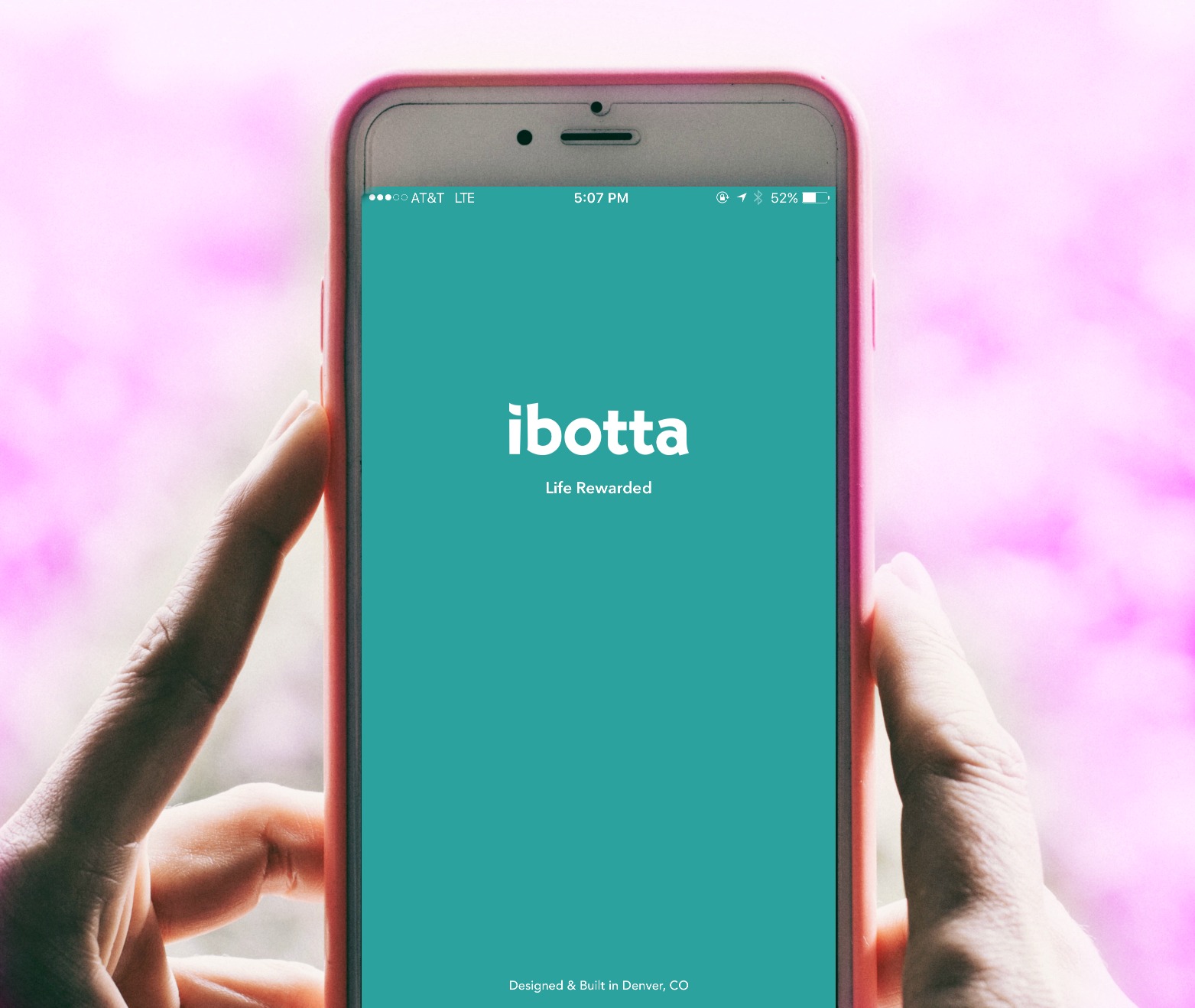
Ibotta
Ibotta gives you cash-back rewards for buying certain items. You can use the app to search by product type or store. If you see a product you plan to purchase, you’ll click the plus button to add the reward. Sometimes they’ll just give you the reward, other times they’ll ask you to do a little task to get it such as answering a question or watching a short video. Then, the reward is yours once you buy the item! The app can either confirm you bought the item by a scanned receipt, or by being hooked up to your frequent shopper card (like a loyalty card at the grocery store.)
My favorite places to use Ibotta: The grocery store, Target, and Amazon
Tips for using the app: First, connect your grocery loyalty card to make getting rebates easier. Then, check the app once a week or so to scour for any items you might be buying and rack up your rebates. The nice thing about this app is you can get your rebates ahead of time and then just shop away! Also, with Amazon, you can shop right from the app to get your rewards!
Get the app here
Earny
Earny is a neat app that saves you from worrying about “what if this price drops lower?” Earny connects to your email account and the checks your inboxes for receipts. If it sees that an item you bought dropped in price, it’ll claim the difference for you. Once you connect your email you’ll see your recent purchases show up within a few hours. Earny then does all the work! If a price drops, he’ll claim the difference and get you the cash difference.
My favorite place to use Earny: Amazon
Get the app here
Wanna see the apps in action?
Check out this week’s video.
What are your favorite money-saving apps for shopping? Or, just your favorite apps for saving money?
Love Saving Money? CHECK OUT THESE OTHER POSTS:
What You SHOULD and SHOULDN’T buy at the Dollar Tree
How to Save Money on Groceries
10 Things I Cut From My Budget That I Don’t Miss at All
*Some links in this post may contain affiliate links.