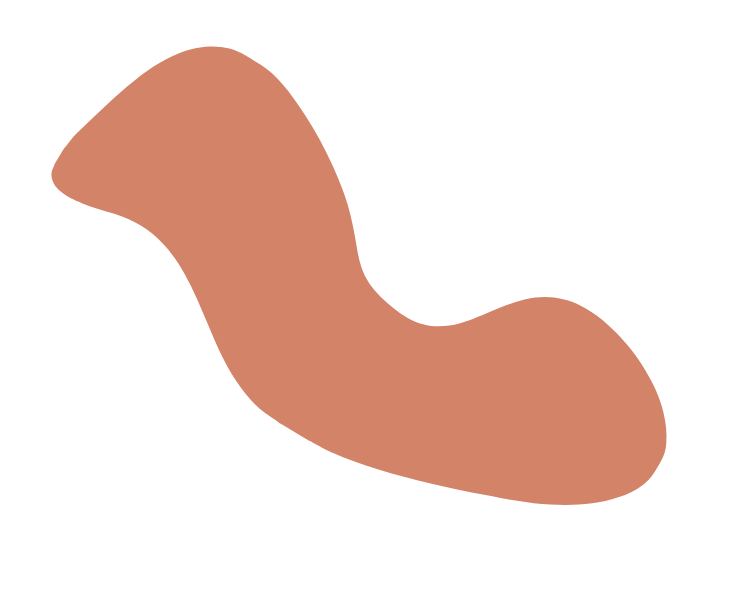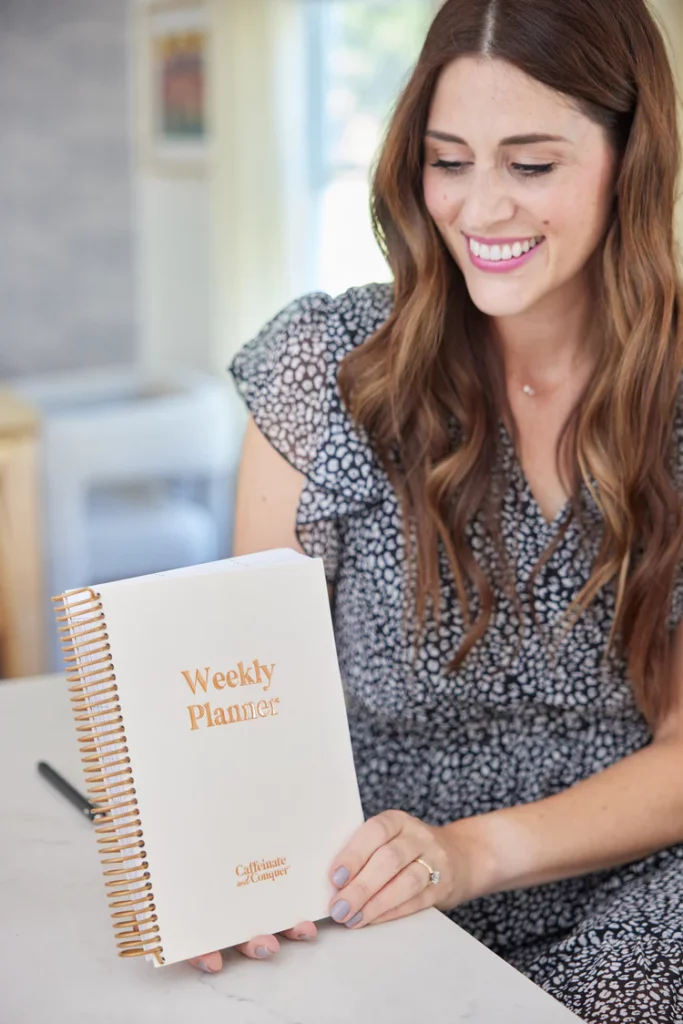There are tons of amazing resources out there to use for bloggers, brands, and social media influencers. But sometimes “a lot” isn’t the most productive as you spend hours testing and trying out resources to see if they are good for you or not. So I’ve compiled my top blogging resources. These are my favorite resources for design, lead generation, mailing lists, and more. If you’re a blogger or online business, you’ll really benefit from these great resources and tools.

Design Tools
Picmonkey | FREE – $4.99/month
PinMonkey offers a free option, however, if you’re going to use it I suggest the $5/month for the premium features. I use it for all my photo editing in lieu of buying and re-learning how to use Photoshop. If you already have Photoshop you may not need this, but it’s great for those of us who don’t want to buy Photoshop or aren’t ready to learn it. I use PicMonkey for not just editing all my blog photos but for creating all the Thumbnails for my YouTube channel, as well as cover graphics for blog posts.
Canva | FREE – $9.95
Canva is a great resource for creating the “pin-able” images for your blog posts and it’s easy because it allows you to have templates and re-use them. It’s also great for creating your own resources to share like small ebooks.
Organization Tools
Google Drive | FREE
Google Drive are free and I love them for their ease of use and ease of sharing. Obviously, there is Google Docs allowing you to create Word, Excel and Powerpoints but there are others like Google Forms which allows you to create, share, and embed forms and then organize all the responses easily.
Dropbox for Business | $12.50/mo
For me, upgrading to Dropbox for business was a simple choice. I can use it no matter what computer or cell phone device I’m on. I use it to share content with brands I’m working with and share videos and content with myself across devices. You can also get a level of security if you have a brand who wants you to send over documents that might have sensitive data (I’m also so surprised when they just want you to send it right through e-mail!
Blog Organization Printables | FREE
I created this free blog organization packet with a weekly planner, blog post idea planner, to do list, payment tracker, monthly organizer, AND a blog post checklist that has some SEO musts included to help make sure each post is best optimized.

Social Media Tools
Hootesuite | FREE
There are a lot of social media scheduling tools out there, but for me, Hootesuite has always been the easiest. You can easily schedule posts to go out to twitter, Facebook, Google+ and more. I believe they even have a function for Instagram, however, I don’t use it. Whenever I have content go live on my blog or YouTube I pop into Hootesuite to schedule it to go out again later. On Twitter I do twice the first day, again in the first 72 hours, and then spread out over the next few months and beyond to allow that post to continue to get traction. You can do the same thing on Facebook, share it once in the first 72 hours then again in the next few months and so on.
BoardBooster| $5/mo
Board Booster is for Pinterest and it allows you to do a few things. The first is you can create sets of pins that will go out slowly over time so you have 1-2 going out every day which keeps fresh pins on your site. The second thing it does, which I like the most from it, is looping. This is for boards you have with a lot of pins. It’ll take past pins and repost them fresh and new, allowing old content to get seen again.
Tailwind | $15/mo
Tailwind is the best for the majority of your Pinterest posting and scheduling. You essentially can post as you’d usually do but it will schedule them out to go live over time so you don’t have TONS going live at once, and keeps your Pinterest looking active. Additionally, you can schedule pins from your own site for whenever you’d like.
Lead Capture & Mailing List Tools
MailChimp | Price dependent on subscribers
MailChimp is great from newbie mailing list users. It’s easy to use and integrates into things like WordPress and LeadPages (next) super easily. Plus, it’s free for the first 2,000 subscribers, so try it out.
LeadPages | $25/mo
LeadPages allows you to create lead capture forms, pages, and popup boxes. This is great for getting people to sign up for your mailing list. Did you know that statistically, less than 5% of people don’t convert into “customers” (or in the blog world, followers/subscribers) the first time on a website? What a bummer! There’s over a 95% chance that they are clicking on your site and then NEVER coming back. By using lead capture, you can seek to pull them back to your site and convert them into a committed reader, customer (if you have products), and follower.
SEO Tools
Yoast | FREE, WordPress only
Tools like Yoast are one of the reasons I switched to WordPress. This plugin helps you make sure each post is optimized for search engines and gives you easy and simple to follow instructions on how to improve the SEO.
Google AdWords Keyword Planner | FREE
This is keyword planning tool that allows you to research a keyword and get ideas for other keywords you may also want to consider. Additionally, it gives you some analytics on how popular a keyword or keyword phrase is. You need a Google AdWords account to use this tool, but don’t need to have any ads running. You can also use KeywordTool, which is nice because you can switch the search from Google to say, YouTube, but it doesn’t offer as much information.